| ... | ... | @@ -4,26 +4,30 @@ |
|
|
|
**Modify answers and multiple users access to same answers**
|
|
|
|
|
|
|
|
</summary>
|
|
|
|
|
|
|
|
How to allow multiple user to work and update the same answers and modify the answers in the future(for example after 1 year or to make corrections).
|
|
|
|
|
|
|
|
### **STEP 1:**
|
|
|
|
|
|
|
|
* Set survey to restricted access, on the left menu go to: _“Survey menu -> Survey participants”_
|
|
|
|
* Click the button Switch to closed-access mode.<span dir="">{width="624" height="165"}</span>
|
|
|
|
* Click the button Switch to closed-access mode.
|
|
|
|
|
|
|
|

|
|
|
|
* Click _“Continue”_
|
|
|
|
|
|
|
|
<span dir="">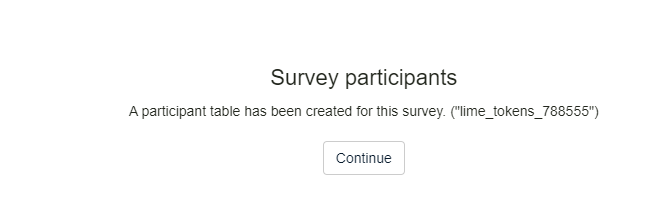{width="624"}</span>
|
|
|
|

|
|
|
|
|
|
|
|
Now the participant will need to register to compile the survey, allowing them to access their answers and modify them from any device.
|
|
|
|
|
|
|
|
**STEP 2:**
|
|
|
|
### **STEP 2:**
|
|
|
|
|
|
|
|
<span dir="">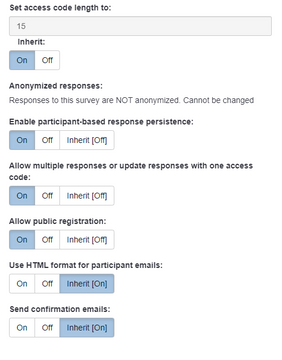{width="227" height="290"}</span>
|
|
|
|

|
|
|
|
|
|
|
|
* In the menu on the left navigate to _“Survey setting -> Participant setting”_
|
|
|
|
* Set "Enable participant-based response persistence?" to "On" (the responses will be saved based on the participant)
|
|
|
|
* Set "Allow multiple responses or update responses with one token?" to "On” _The participant will be able to modify their answer with their token/login._
|
|
|
|
* Set Allow public registration to “On” _To avoid registering each user manually as they will register themself the first time they open the survey_
|
|
|
|
* Press 
|
|
|
|
|
|
|
|
</details>
|
|
|
|
|
| ... | ... | |